There are times that a lot of people forget to check their email account and suddenly they realize that they missed reading an important email. There are many reasons why things like this happen and to avoid it from happening to you, read my instructions on how to setup an email forwarder in Cpanel below:
STEP 1. Click “Forwarders”
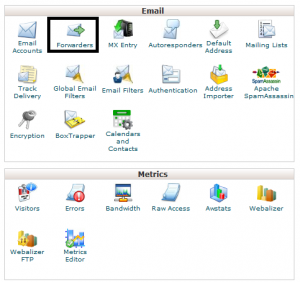
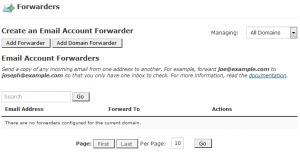
– Type address to forward
and then type “Forward to Email Address”
and then click “Add Forwarder”
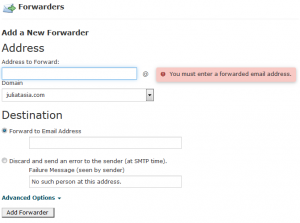
Here are some blogging posts that you should also consider reading:
0 thoughts on “How to Setup an Email Forwarder in cPanel”