There are people who find it more convenient to send email using Gmail rather than opening their webmail. No wonder why Google made it possible to choose the email you want other people to see when sending emails.
If you want to know to setup Gmail to send and receive emails with your domain name, check out the information below:
STEP 1. In the top right, click “Settings”
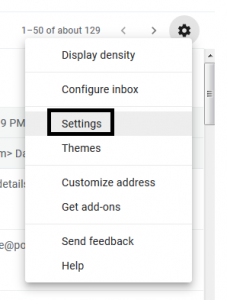
STEP 3. Click “Add another email address”

– Type Name
– Type the email account you created via Cpanel and then click Next Step
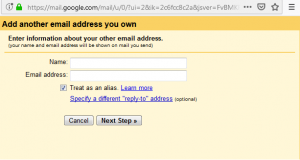
– Type your website address under “SMTP Server”
– Type the email account and password you created via Cpanel
and then click “Add Account”
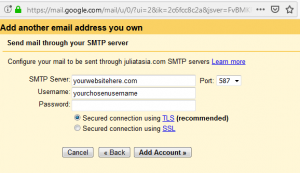
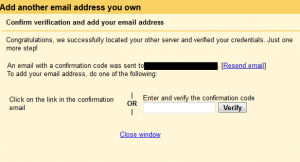

Here are some blogging posts that you should also consider reading:
0 thoughts on “How to Setup Gmail to Send and Receive Emails with your Domain Name”