One of the common communications we have nowadays is email. Most people are using free email from Yahoo and Google. If you have a business or a website, it is important to have your own private email. Believe it or not, if you’re transacting with other businesses or blogging, it is one way to show your professionalism.
There are website owners that do not have an idea on how the website works and for some reasons; they only ask their IT guy to do simple things for them. Did you know that creating your email account via cPanel is so easy? You don’t need to be an IT professional. You just need patience and know how to follow instructions.
Today, I am going to share how to create an email account via Cpanel.
STEP 1. Click Add Email Accounts

– Type your chosen name under “Email”
– Type your chosen “Password” or click “Password Generate”
and then click “Create Account”
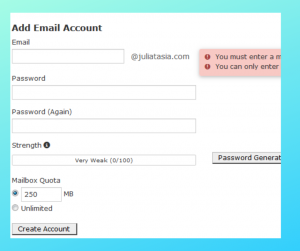
Here are some blogging posts that you should also consider reading:
0 thoughts on “How to Create an Email Account via Cpanel”